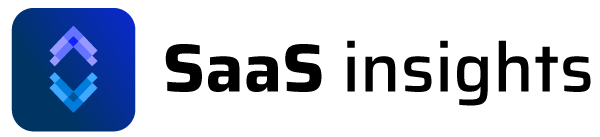Twitter is a top-rated social media network, and it is a great way to make friends, express your thoughts and even promote your business. It is advisable to add Twitter MRR progress bars on your profile if you are the type who uses the app to promote your business. It is never a bad idea to share your progress and it is a great way to grow your business.
Sharing your Twitter MRR progress bars on your profile is one of the best ways to attract new customers, retain the old ones and sustain their attention. You can also add Twitter MRR progress bars to achieve your business goals as it helps you stay motivated. It is quite a simple process to complete and will take you less than a minute or two.
Let us look at the best ways to add Twitter MRR progress bars to your profile.
4 Ways to add Twitter MRR progress bars
Some SaaS founders display their Monthly Recurring Revenue on their profile. Tony Dinh, Jon Yongfook, Noah Bragg, and Damon Chen are some of them.
Before achieving any of these methods, you must ensure that you are logged in to your Twitter account. Below are the four methods to follow to add Twitter MRR progress bars.
1. TweetSync.io
TweetSync.io was created by Julien Nahum and will automatically update your Twitter profile every time your MRR changes. It was made for personal use but is now available to the public and is the quickest method to try.
It’s quite easy to set up as it does not take more than a minute. All you need to do is go to TweetSync.io and link your Twitter account.
2. Automatic Updates via API
Another great method to try is Automatic Updates via API, but it is important to note that it involves using a code. Joe Previte created it, and he makes a script that uses Stripe API to direct MRR data and puts it into your Twitter.
Before this can work, you will have to replace the Stripe API with ChartMogul’s Metrics API. Note that this method is not your best choice if you do not like coding.
3. MRR Meter Generator
The MRR Meter Generator is the simplest and quickest method. the platform is straightforward to operate, and the whole process is easy to understand. The only disadvantage of using this method is that you will have to update your Twitter profile manually every time your MRR changes which can be pretty stressful.
This method involves entering your current MRR data and your goal MRR data, then copying (from the site) and pasting (on the location section of your Twitter profile) the template once the output has been generated.
4. Integromat
Integromat is the best option for anyone who wants to display their exact Monthly Recurring Revenue, but the only drawback is that it takes a long time to set up at least fifteen minutes. It pulls data from ChartMogul’s Metrics API to your Twitter account and will display your exact MRR and your progress.
The Integromat website offers different templates, and you can choose which suits your style best. Note that the Twitter integration costs a fee.
Conclusion
You can try out these four methods to add Twitter MRR progress bars to your profile. This way, you can draw in more customers and build your business; for example, if you sell eBooks on Shopify, the best way to engage your audience is by activating this feature.