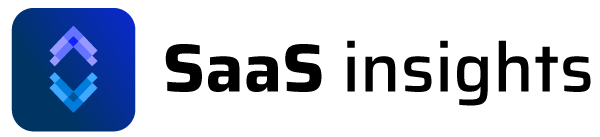If you’re a Shopify app developer or partner, you probably know the importance of retaining customers. Losing customers — or churn — can drastically impact your Monthly Recurring Revenue (MRR) and long-term growth. But how do you effectively track Shopify churn and take steps to reduce it? Let’s break it down.
In this guide, we’ll explore what churn is, why it matters, and actionable ways to track and analyze it for your Shopify app.
What is Churn?
Churn Defined
Churn represents the percentage of customers who cancel or stop using your Shopify app within a specific period. It’s often calculated monthly and expressed as a percentage of total customers at the beginning of the month.
Why is Churn Important?
High churn rates can act like a leaky bucket — no matter how many customers you acquire, losing too many of them makes scaling impossible. Tracking churn gives you insights into user behavior and helps you refine your app to better meet customer needs.
Types of Churn to Track
1. Customer Churn
This is the most common form of churn. It refers to the number of users who uninstall or stop using your app over a period.
2. Revenue Churn
This focuses on the revenue lost due to customer cancellations or downgrades. Revenue churn is especially important if your app uses tiered pricing models.
3. Involuntary Churn
Involuntary churn occurs when users are lost due to reasons like expired payment methods or failed transactions. Often overlooked, this type of churn can be mitigated with proper systems in place.
Why Tracking Churn Matters for Shopify Apps
For Shopify app developers, understanding churn is vital for several reasons:
- Improved Retention: Knowing why customers leave helps you improve retention strategies.
- Revenue Forecasting: Churn directly impacts your MRR and Annual Recurring Revenue (ARR).
- Customer Insights: Analyzing churn data reveals gaps in your app’s value proposition or onboarding experience.
- Optimized Marketing: Insights from churn can help refine your marketing efforts to attract stickier customers.
How to Track Shopify Churn
Tracking churn doesn’t have to be overwhelming. Here’s a step-by-step guide:
1. Calculate Your Churn Rate
The basic formula for churn rate is:

For revenue churn, use this formula:

Tracking these metrics monthly helps identify trends and spikes.
2. Use Shopify Analytics
Shopify’s built-in analytics provides useful data, including app installs and uninstalls. While it may not directly show churn rates, you can analyze trends over time to calculate churn manually.
3. Integrate SaaS Analytics Tools
Platforms like SaaS Insights (yes, that’s us!) can take the heavy lifting off your shoulders. We provide real-time tracking of churn, MRR, ARR, and more, helping you dive deep into customer behaviors. Automated dashboards simplify tracking and save hours of manual work.
4. Track User Behavior
Understanding why users leave is as important as knowing how many leave. Tools like Google Analytics or Hotjar can help track user behavior, showing where they drop off in their journey. Pair this data with churn insights for actionable feedback.
5. Monitor Subscription Changes
For apps with tiered pricing, track upgrades, downgrades, and cancellations. This helps pinpoint trends in customer behavior and identify at-risk users before they churn.
6. Segment Your Users
Not all churn is created equal. Segment users based on demographics, behavior, and pricing tiers. For example:
- High-Churn Segments: Users on free or basic plans.
- Low-Churn Segments: Enterprise customers or long-term users.
Segment analysis provides clarity on which groups need attention.
Tools to Help Track Shopify Churn
Here are some tools that can make churn tracking easier:
1. SaaS Insights
Purpose-built for Shopify partners, SaaS Insights offers real-time metrics, including churn, MRR, and customer lifetime value (LTV).
2. Google Analytics
Track user activity and identify common drop-off points that lead to churn.
3. HubSpot or Intercom
These CRM tools help analyze customer interactions and identify at-risk customers for proactive retention efforts.
Strategies to Reduce Shopify Churn
Now that you’re tracking churn, let’s focus on reducing it. Here are proven strategies:
1. Enhance Onboarding
Customers often leave because they don’t understand how to use your app. Invest in clear tutorials, FAQs, and customer support to improve onboarding.
2. Communicate Value
Regularly remind users of the value your app delivers. Use email campaigns to showcase new features or share case studies.
3. Offer Downgrade Options
If users want to cancel due to cost, offer a lower-tier option instead. This keeps them in your ecosystem while addressing their budget concerns.
4. Address Involuntary Churn
Set up automated payment reminders and retry mechanisms to recover failed transactions.
5. Act on Feedback
Ask churning customers for feedback via exit surveys. Use this data to make meaningful changes to your app.
Common Mistakes to Avoid in Churn Tracking
1. Focusing Only on Numbers
Tracking churn without analyzing the reasons behind it won’t help much. Pair quantitative data with qualitative insights.
2. Ignoring Involuntary Churn
Many developers overlook involuntary churn, missing out on easy opportunities to recover lost revenue.
3. Not Segmenting Data
Failing to segment users results in a one-size-fits-all approach that rarely works.
The Role of SaaS Insights in Reducing Churn
SaaS Insights provides an all-in-one solution for tracking churn and understanding app performance. Our dashboards are designed specifically for Shopify partners, offering insights into:
- MRR and ARR trends
- Churn rates by customer segment
- Retention cohorts
- Revenue recovery from downgrades or failed payments
With our platform, you’ll gain actionable insights to refine your strategy and keep your customers engaged.
Conclusion
Churn tracking isn’t just about crunching numbers — it’s about understanding your users and improving their experience with your Shopify app. By leveraging the right tools and strategies, you can turn churn into a growth opportunity.
Start small: calculate your churn rate, analyze trends, and implement a few retention strategies. Over time, tracking and reducing churn will become second nature, giving you more time to focus on building a thriving app on the Shopify app store.
Ready to track your Shopify churn more effectively? Let SaaS Insights simplify the process and help you retain more customers today!