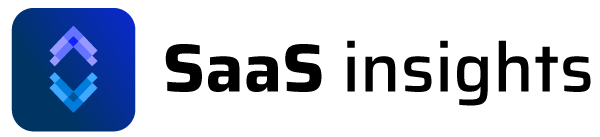Shopify app developers often face a dilemma: which metrics matter most for growing their app’s success? With hundreds of apps on the Shopify App Store, understanding and tracking the right key performance indicators (KPIs) can mean the difference between exponential growth and stagnation.
In this ultimate guide, we’ll break down the critical metrics every Shopify app developer needs to monitor, explain their significance, and provide actionable tips to improve each one. Whether you’re just starting out or looking to scale, this guide has got you covered.
Why Are Metrics Important for Shopify App Developers?
Metrics act as the heartbeat of your business. They reveal whether your app is thriving or struggling and provide insight into user behavior, revenue growth, and app performance. Without these numbers, you’d essentially be flying blind.
Key Metrics for Shopify App Developers
1. Monthly Recurring Revenue (MRR)
MRR is the cornerstone of any subscription-based app. It tells you how much predictable revenue you’re generating each month.
Why It Matters
MRR reflects your app’s financial health and helps in forecasting revenue. It’s particularly crucial for apps that rely on recurring subscriptions.
How to Improve MRR
- Offer tiered pricing to attract different customer segments.
- Upsell or cross-sell features to existing users.
- Focus on retaining high-value customers (more on retention later).
2. Annual Recurring Revenue (ARR)
ARR is the annualized version of MRR, showing your yearly revenue potential.
Why It Matters
ARR is ideal for understanding long-term growth trends and is often used to impress investors.
Quick Tip
Multiply your current MRR by 12 to estimate ARR, but remember to account for potential churn.
3. Churn Rate
Churn is the percentage of customers who stop using your app within a given time frame.
Why It Matters
A high churn rate can tank your MRR, making it one of the most dangerous metrics to ignore.
How to Reduce Churn
- Enhance onboarding to ensure users understand the value of your app quickly.
- Provide excellent customer support.
- Use in-app notifications to re-engage inactive users.
4. Customer Lifetime Value (CLV)
CLV estimates the total revenue a single user is expected to generate during their relationship with your app.
Why It Matters
Higher CLV means you’re earning more from each customer, which offsets acquisition costs.
Boosting CLV
- Introduce loyalty programs or rewards for long-term users.
- Offer advanced features to keep high-value users engaged.
- Regularly collect user feedback and implement improvements.
5. Customer Acquisition Cost (CAC)
CAC measures how much you’re spending to acquire a new user.
Why It Matters
Your CAC needs to be significantly lower than your CLV for a sustainable business model.
Lowering CAC
- Focus on organic traffic through SEO.
- Use referral programs to leverage word-of-mouth marketing.
- Optimize paid ad campaigns for better ROI.
6. Net Promoter Score (NPS)
NPS measures customer satisfaction and the likelihood of users recommending your app to others.
Why It Matters
A high NPS often correlates with low churn and strong organic growth.
Improving NPS
- Act on customer feedback to resolve pain points.
- Regularly update your app to meet evolving user needs.
- Provide an outstanding customer experience.
7. Active Users (Daily and Monthly)
Tracking daily active users (DAU) and monthly active users (MAU) gives insights into app engagement.
Why It Matters
Engagement is a leading indicator of retention and revenue growth.
Actionable Tips
- Use gamification to make your app more engaging.
- Send targeted email campaigns to bring users back to your app.
8. Trial Conversion Rate
For apps offering free trials, this metric shows the percentage of trial users who convert into paying customers.
Why It Matters
A low conversion rate might indicate a problem with your onboarding process or perceived app value.
Improving Trial Conversions
- Highlight key benefits during the trial period.
- Provide onboarding tutorials or guides.
- Use email reminders to prompt users as their trial ends.
9. Refund Rate
Refunds can be a major drain on revenue if not kept in check.
Why It Matters
A high refund rate could signal dissatisfaction or confusion about your app’s pricing.
Quick Fixes
- Ensure transparent pricing.
- Offer quick resolutions for customer complaints.
- Use surveys to understand why refunds are requested.
10. Feature Adoption Rate
This tracks how often users utilize specific features in your app.
Why It Matters
Understanding feature adoption helps prioritize development efforts.
Boosting Adoption
- Promote underutilized features in your onboarding or updates.
- Use tooltips to guide users through your app.
11. Customer Retention Rate
Retention rate measures how many customers stick around after subscribing.
Why It Matters
Retention is often more cost-effective than acquisition and directly impacts MRR and CLV.
Retention Strategies
- Offer personalized experiences through data insights.
- Regularly update the app to stay relevant.
- Communicate effectively with your users.
12. Revenue Per User (RPU)
RPU shows how much revenue each user generates on average.
Why It Matters
This metric helps you gauge the effectiveness of your monetization strategy.
Improving RPU
- Test premium pricing for advanced features.
- Bundle features to create more valuable plans.
- Upsell to existing customers.
13. Marketplace Ranking
Your app’s position on the Shopify App Store can dramatically affect visibility and installs.
Why It Matters
A higher ranking means more organic traffic and installs.
Boosting Ranking
- Encourage happy users to leave reviews.
- Optimize your app listing with SEO-friendly keywords.
- Keep response times low for user inquiries.
14. Bounce Rate
If users land on your app’s page but leave without taking action, that’s a high bounce rate.
Why It Matters
It indicates that something is off with your app’s landing page or value proposition.
Lowering Bounce Rate
- Use clear CTAs and compelling visuals.
- Highlight benefits, not just features.
- Make sure your page loads quickly.
15. Support Ticket Volume
The number of support tickets can indicate app usability and satisfaction.
Why It Matters
A spike in tickets might reveal issues needing urgent attention.
Proactive Measures
- Use FAQs and help guides to reduce ticket volume.
- Automate responses for common queries.
- Regularly update your app to fix bugs.
Tracking These Metrics Made Easy
Monitoring these metrics might seem overwhelming, but tools like SaaS Insights make it effortless. With real-time dashboards, customizable reports, and actionable insights, SaaS Insights helps you stay on top of your app’s performance.
Conclusion
Success as a Shopify app developer isn’t just about creating a great app—it’s about understanding the numbers behind it. By tracking and optimizing these key metrics, you’ll set yourself up for long-term growth and profitability.
So, what are you waiting for? Dive into your data, refine your strategies, and watch your app climb the Shopify charts.
Need a tool to simplify this process? Check out SaaS Insights and take the guesswork out of growth.