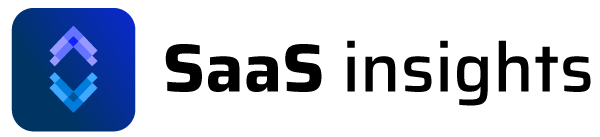The churn rate is a critical KPI for technology businesses, including SaaS. It tells you how many of your customers are cancelling or terminating their subscriptions each month. Because of that, it’s crucial to always track and monitor the churn rate for your SaaS business.
To easily calculate churn rate for SaaS, divide the number of users who have cancelled their subscriptions in a given timeframe by the total number of subscribers at the start of that period. After that, multiply the result by 100 to convert the rate to a percentage.
This post will describe the different types of churn rates and how to calculate them. I’ll also discuss what this rate means and how to interpret it, and provide tips for improvements if your business has a high churn rate. Read on to learn more about calculating and managing churn for your SaaS business.
Churn rate calculator for SaaS
Use the calculator below to calculate your churn rate. If you own a Shopify app, get more metrics for churn using SaaS Insights.
How to determine your SaaS business churn rate
As mentioned, there are distinct types of churn rates, each with its own calculation method. Therefore, it’s essential to understand which type you want to measure before starting.
How to calculate Customer Churn Rate (CCR)
The customer churn rate (CCR) is the percentage of subscriptions that customers cancel in a given period.
Here’s the information you need to determine the customer churn rate:
- The number of subscribers at the start of the period (for example, the beginning of a month).
- The number of lost subscribers during that period (the total number who cancelled or didn’t renew their subscriptions).
Once you have that data, use the formula:
CCR = (Number of lost customers / Number of customers at the beginning of period) x 100
For example, if your SaaS business starts a month with 200 customers and loses 10 during that month, your CCR would be (10/200) x 100 = 5%.
How to calculate Revenue Churn Rate (RCR)
The revenue churn rate (RCR) is similar to the customer churn rate, but it measures the loss of revenue from cancelled or non-renewed subscriptions instead of the number of customers lost. The metric can give you a clearer picture of the financial impact that churn has on your SaaS business.
To calculate the revenue churn rate, you’ll need the following information:
- The total revenue at the beginning of the period.
- The total lost revenue from customers who cancelled or did not renew their subscriptions during that period.
Then, use the formula:
RCR = (Lost revenue / Total revenue at beginning of period) x 100
Continuing with the above example, if your SaaS business starts a month with $10,000 in revenue and loses $500 from cancelled or non-renewed subscriptions during that month, the RCR would be (500/10000) x 100 = 5%.
How to calculate Net Revenue Churn Rate (NRCR)
The net revenue churn rate (NRC) takes into account both lost and gained revenue from cancelled, upgraded, and downgraded subscriptions to give you a precise picture of the financial impact of churn.
To calculate the net revenue churn rate, you’ll need the following information:
- The total revenue at the beginning of the period.
- Lost revenue due to cancelled or non-renewed subscriptions during that period.
- Lost revenue due to downgraded subscriptions during that period.
- Gained revenue from new or upgraded subscriptions during that period.
Use the formula:
NRC = ((Lost revenue from canceled/non-renewed subscriptions + Lost revenue from downgraded subscriptions) – Gained revenue from new/upgraded subscriptions)) / Total revenue at the beginning of period x 100
What your SaaS churn rate means
Your churn rates can give you essential insights into the health of your SaaS business. It essentially tells you how common it is for a customer to install and then uninstall.
A low churn rate can indicate that your product meets customer needs and they’re happy with their subscription. On the other hand, a high churn rate may signal issues with your product or customer satisfaction.
Here are a few factors that may contribute to a high churn rate:
- Poor onboarding and customer support processes.
- Lack of communication with customers.
- Inadequate product features or functionality.
- Competitors are offering better products or pricing.
What is the typical churn rate for SaaS?
The typical churn rate for SaaS is 4.79%. Generally, large enterprise SaaS companies have lower churn rates than smaller startups. SaaS businesses with a long history may also have lower churn rates due to their established customer base.
However, it’s important to remember that the average churn rate is not a fixed number. It’s helpful to track your churn rate over time and compare it to competitors in your industry to get a sense of how your business is performing.
What to do if your churn rate is high
Here are a few things you can do if your churn rate is high:
- Take a close look at why people are cancelling and try to fix the problem. Once you identify the issue, you can start working on a solution.
- Review your pricing plans and make sure they’re in line with the value that your product or service offers. If necessary, make adjustments to ensure a balance between what people are paying and what they are getting in return.
- Evaluate every aspect of your customer service and ensure it is up to scratch. From the initial onboarding process to dealing with support requests, every interaction should be positive and professional. Avoid leaving customers feeling frustrated or ignored.
- Stay in touch with your customers and gather their feedback regularly. That can help you stay on top of any issues and make improvements to retain your customers.
Tips to improve your churn rate
There are quite a few things that you could look at to improve your churn rate.
- Feature roadmap voting list
- Find where people drop off and show tutorials. This can be done by installing SaaS Insights to your Shopify app if you have one.
- Find out what plans are churning most. Maybe you then need to decide whether your pricing is the right fit for your market.
- Only allow customers to request to cancel their plan. This way you can get feedback easier.
- Make sure customers are aware of your tutorials
- Fix payment failures
- Add a demo so they understand the app and onboard easier
- Provide customer loyalty by gigivng them value for staying with you
- Try A/B testing of plans for different timeframes. Set a price for a single week, then try a new price for the week after.
- Custom pricing plan option. Allow them to choose their own price for the features they want. Flexible contracts are good.
- Monitor at-risk customers. What does a customer do often when they churn? Find the average usage for a customer to see if those customers are using the app less. Hire a customer success manager or be one yourself
- Churn codes. Ask why they are leaving by giving them options to choose from, so by the end of the month you can see the most common reason for uninstalling.
- Publishing a roadmap. Showing that you are progressing.
- Create a community (maybe a forum or Facebook groups). Cult-like communities do well.
Wrap up
Calculating your churn rate is a valuable exercise for any SaaS business. It can give you insights into customer satisfaction and the overall health of your company. Keep an eye on your churn rate and take steps to address any issues that may be contributing to high rates of cancellation or non-renewal.
Remember, the average churn rate for SaaS is 4.79%, but it’s important to track and compare your rates over time and within your industry. That way, you can see how your business is performing and make any necessary changes to improve retention and keep customers happy.