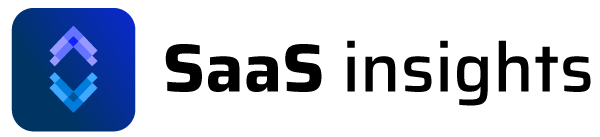Settings
Shopify Stores CSV
Published
Last updated
In this guide we will get a CSV of your current merchants and upload it to SaaS Insights to provide more metrics.
First head over to your Shopify Partner Dashboard and select your app.

Here you can click the export menu button. You want to click “Export current merchants”.

After clicking the Shopify will email you a link to download this file.

Once you have downloaded this zip file, you’ll need to extract it to get the CSV.
Using this CSV you can upload it to SaaS Insights.

SaaS Insights needs this CSV to generate metrics for stores country and Shopify plans. This data is currently not available via the Partners API.
Breakdown for Shopify Plans

Breakdown for Shopify Countries

- Previous
- Compare Date Ranges